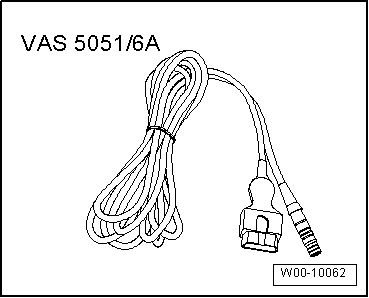| t
| Diagnosis cable -VAS 5051/6A- |
| t
| Connect the Vehicle Diagnosis, Testing and Information System -VAS 505X-. |
| t
| Select „Guided fault finding“ in vehicle diagnosis, test and information system -VAS 505X-. |
| t
| Push the „Go to“ button first and then „Select function / component“. |
| Establishing the electronic anti-theft protection code using the VAS Tester: |
| Select „Guided Fault Finding“ in the vehicle diagnostic, testing and information system -VAS 505X-. |
| Select „Guided Fault Finding“ in the vehicle diagnostic, testing and information system -VAS 505X-. |
| Once all control units have been interrogated: |
| –
| Press the „Go to“ button. |
| –
| Select „Function/component selection“. |
| –
| Select „Electrical system“ |
| –
| Select „On Board Diagnostic (OBD) capable systems“. |
| –
| Select „Radio and navigation system “. |
| –
| Select and run „Consult radio code“ |
| An authorisation query relating to the system appears next. Next the operating data, the chassis number and the radio/RNS equipment number are automatically consulted. |

Note | If new radio or radio and navigation systems are installed or if these have not been adapted to the vehicle, the Tester may not be able to read the number of the radio or radio and navigation system. In this case, the number should be entered manually. It can be found on a label attached to the radio and is also stamped on the side of the equipment. |
| Lastly, the radio code is displayed on the Tester screen. |
| Now, manually enter the anti-theft protection code in the radio and navigation system. |
| Deactivate the electronic anti-theft protection: |
| –
| Enter the radio code previously established in the number block shown on the „RNS 510“ display and confirm. |
| The unit is ready to work. |

Note | If the code has been entered incorrectly, one more attempt can be made. If the code is entered incorrectly twice, the radio and navigation system will remain blocked for an hour. In this case, leave the radio and navigation system activated and the ignition on. The time remaining is shown on the radio and navigation system display. After an hour, the electronic anti-theft deactivation process can be repeated. Do not forget! You always only have two attempts to enter the code. After this, the radio and navigation system will be blocked for one hour. |
|
|
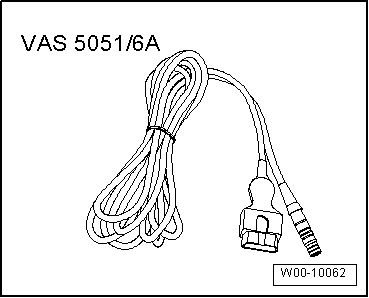
|
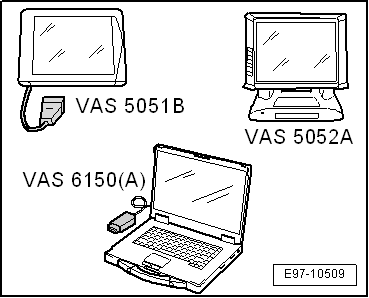
 Note
Note Note
Note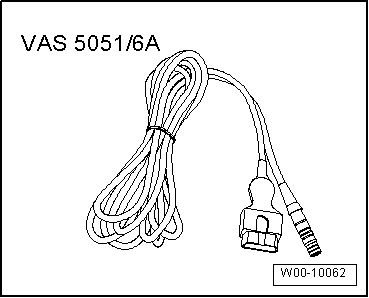
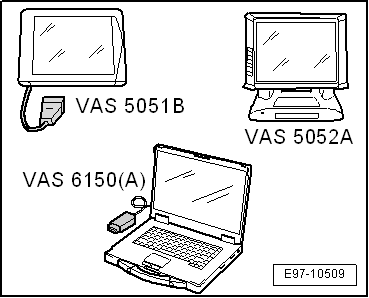
 Note
Note Note
Note