|
Fan Motor, Remove and Install (with Air
Conditioning)
 Remove Remove
Remove engine cover.
Remove battery and battery support – see operation
"Battery Support, Remove and Install" in group "A".
Remove air cleaner housing – see illustration "Air Ducts X
14 XE, Z 14 XE, X 16 XEL,Z 16 XE, Z 16 YNG" or "Air Ducts X 18 XE1,
Z 18 XE, Z 18 XEL".
Remove front panelling – see operation "Front Panelling,
Remove and Install" in group "A".
Open coolant drain bolt – collect escaping coolant.
|
Wiring harness plug
- Auxiliary air fan (4),
- Air conditioning pressure sensor (5)
- Compressor (6)
- Cooling module control unit (2)
- Ground cable (3)
disconnect or detach.
Remove lower coolant hose from radiator. Remove upper coolant
hose. Remove fastening bolts (1) and remove fan housing
upwards.
|
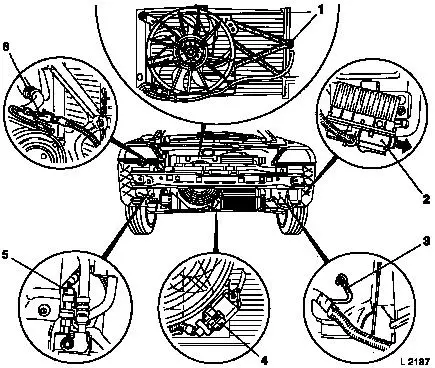
|
|
Disconnect wiring harness plug for fan motor (2) and unclip
cable bundle from fan housing.
Remove fastening bolts (1) and remove fan motor with fan wheel
from fan housing.
Remove fastening bolt (3). Remove wiring harness plug with
series resistor – lay cable bundle out of the way.
|
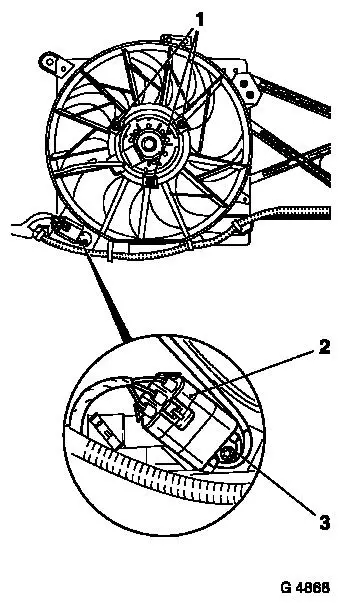
|
|
Remove fastening bolts (1) and remove fan wheel.
 Install
Install
Attach fan wheel to fan motor.
Attach fan motor to fan housing.
Attach wiring harness plug with series resistor to fan housing
– clip wiring harness to fan housing.
Connect wiring harness plug for fan motor and route wiring
harness.
Attach fan housing to radiator – tightening torque 5 Nm /
4 lbf. ft.
|
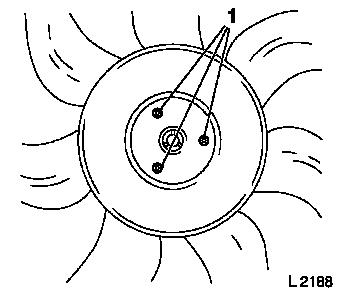
|
Attach upper coolant hose to thermostat housing and
radiator.
Install lower coolant hose on radiator.
Connect wiring harness plug to cooling module control unit and
connect ground cable to body – ensure cable routing is
correct.
Connect or attach wiring harness plug for auxiliary fan, air
conditioning pressure sensor and compressor – ensure cable
routing is correct.
Close coolant drain bolt.
Install front panelling – see operation "Front Panelling,
Remove and Install" in group "A".
Install air cleaner housing – see illustration "Air Ducts
X 14 XE, Z 14 XE, X 16 XEL, Z 16 XE, Z 16 YNG" or "Air Ducts X 18
XE1, Z 18 XE, Z 18 XEL".
Install battery support and battery – see operation
"Battery Support, Remove and Install" in group "A".
Install engine cover.
 Inspect
Inspect
Charge and bleed cooling system – see operation "Cooling
System, Charge and Bleed" and "Cooling System, Check for
Leaks".
|