|
Rear Parking Brake Cable, Remove and Install
 Remove Remove
| 1. |
Remove cover of diagnostic connection
|
| 2. |
Unclip bellows (2) for parking brake lever from central console
and draw up to hand grip (1)
|
| 3. |
Slacken parking brake cable on parking brake lever by
unscrewing adjusting nut (3).
|
| 7. |
Detach retaining clip (4) and remove parking brake cable from
brake anchor plate.
|
| 8. |
Unclip rear parking brake cable from connector (5).
|
|
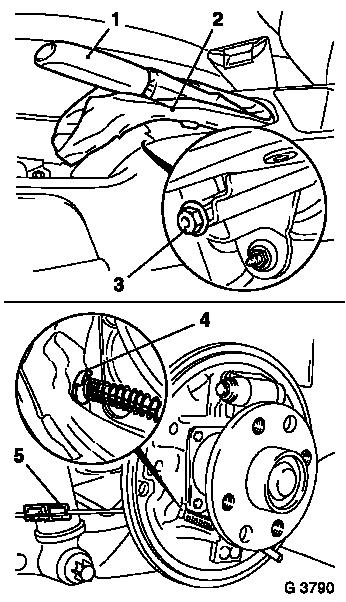
|
 Install
Install
| 9. |
Clip rear parking brake cable in new connector
|
| 10. |
Insert parking brake cable in brake anchor plate and attach
retaining clip
|
| 13. |
Fit rear wheel 110 Nm
|
| 14. |
Adjust parking brake lever path 
|
|