V70 2.4 L5-2.4L VIN 61 B5244S (2001)
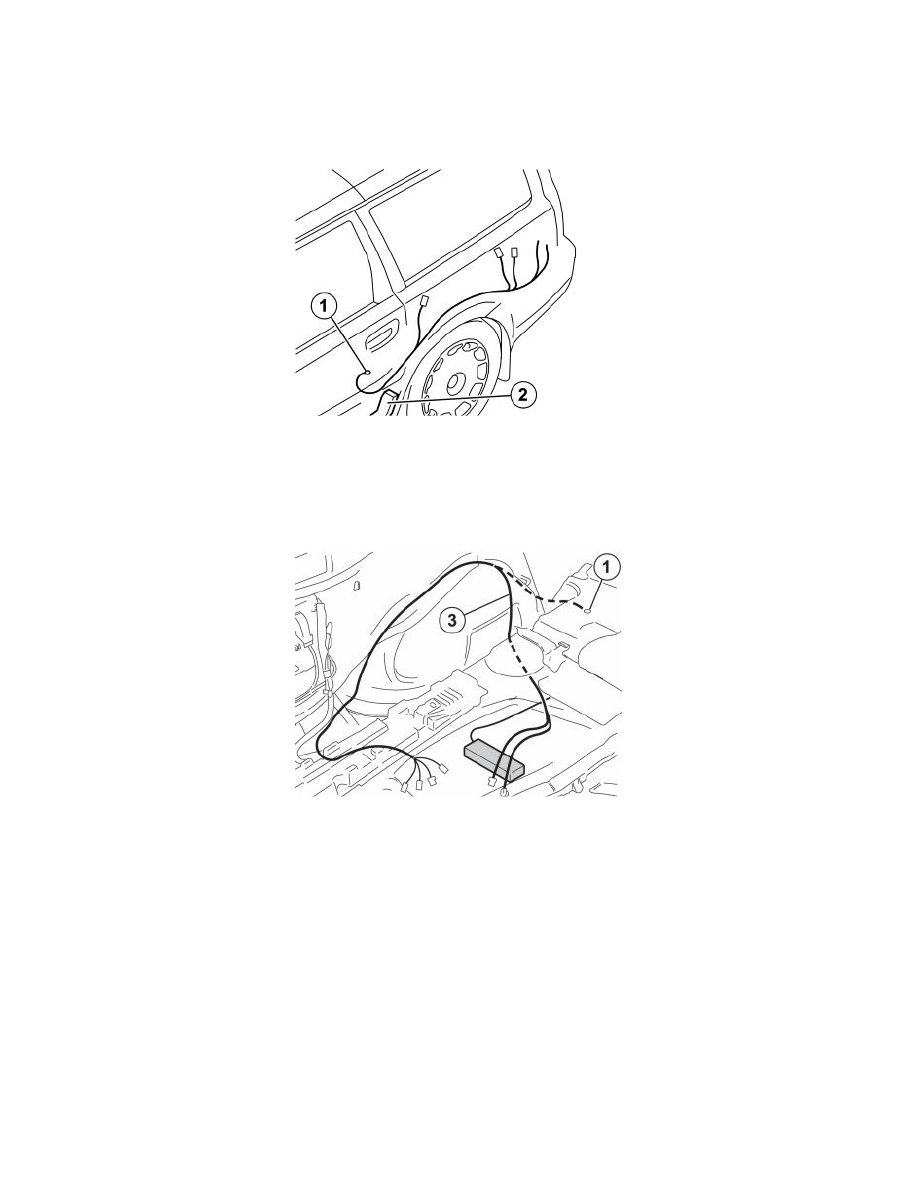
-
Route the cable back from its location at the fuse holder over the wheel housing towards the front edge of such.
-
Route the cable in the hole in the body at the bumper mounting and up to the iPod adapter. Hide excess cable length under the insulating mat on
the passenger side. Make sure that the cable does not chafe against sharp edges.
Routing of cable to power supply
Applies to cars up to and including model year 2004
Illustration A
-
Take the iPod adapter power supply cable, P/N 30660444, from the kit.
-
Connect the ground cable to the front grounding point (1) in the rear seat and tighten to 10 Nm (7 lbf.ft.).
-
Route the power cable on the right side of the cable duct (2), under the cables of such and up along the wheel housing.
Illustration B
-
Route the cable (3) with the blue connector down along the right side of the wheel housing, beneath the foam rubber on the bumper mounting,
under the insulating mat and up to the iPod adapter.
-
Route the cable end with the two loose red/white (R/W) wires and the two green connectors from the top of the wheel housing along existing
cables down to the rear edge of the wheel housing. Make sure that the cable does not chafe against the edges.
-
Clamp in the cable at the existing cable harnesses using three tie straps from the kit.
For cars from model year 2005-
