V70 2.4 L5-2.4L VIN 61 B5244S (2001)
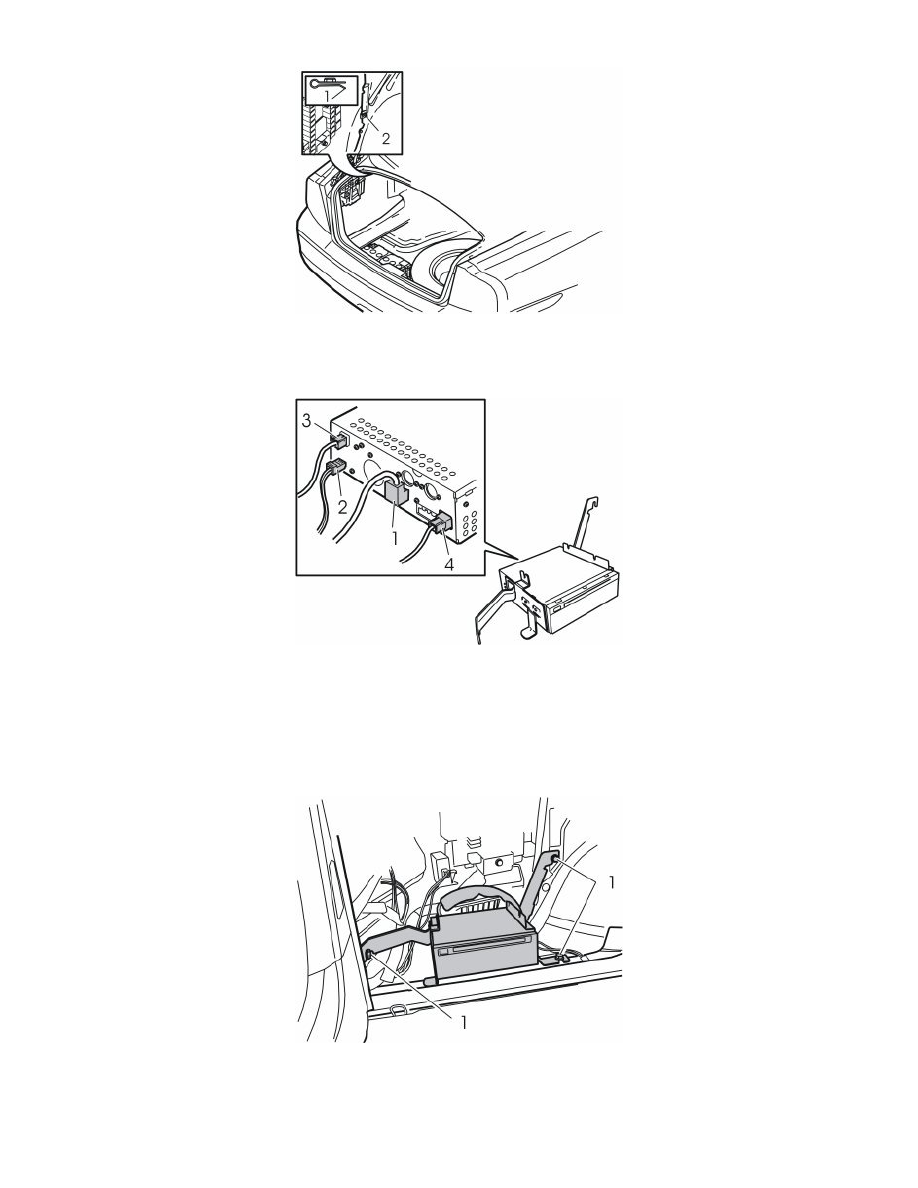
-
Take four screws, the bracket and the DVD reader from the kit. Tighten the DVD reader at the bracket.
-
Take the spring nut (1) from the kit. Press the spring nut on the panel edge on the underneath of the socket (2) in the panel.
Connecting the DVD reader
Connect:
-
the display screen cable (1)
-
the power supply cable (2)
-
the cable (3) for the Global Positioning System (GPS) aerial
-
the aerial amplifier cable (4).
Note! If the TV is to be installed carry out the operation now. Use installation Instructions 8637033.
-
Install the bracket with the DVD reader in the rear edge of the rear wheel well using three screws (1) from the kit. Tighten the screws. Tighten to
10 Nm (7 lbf. ft)
-
Clamp the blue excess connector and other wiring at the DVD reader using two tie straps.
Installing and connecting the display screen
