V70 2.4 L5-2.4L VIN 61 B5244S (2001)
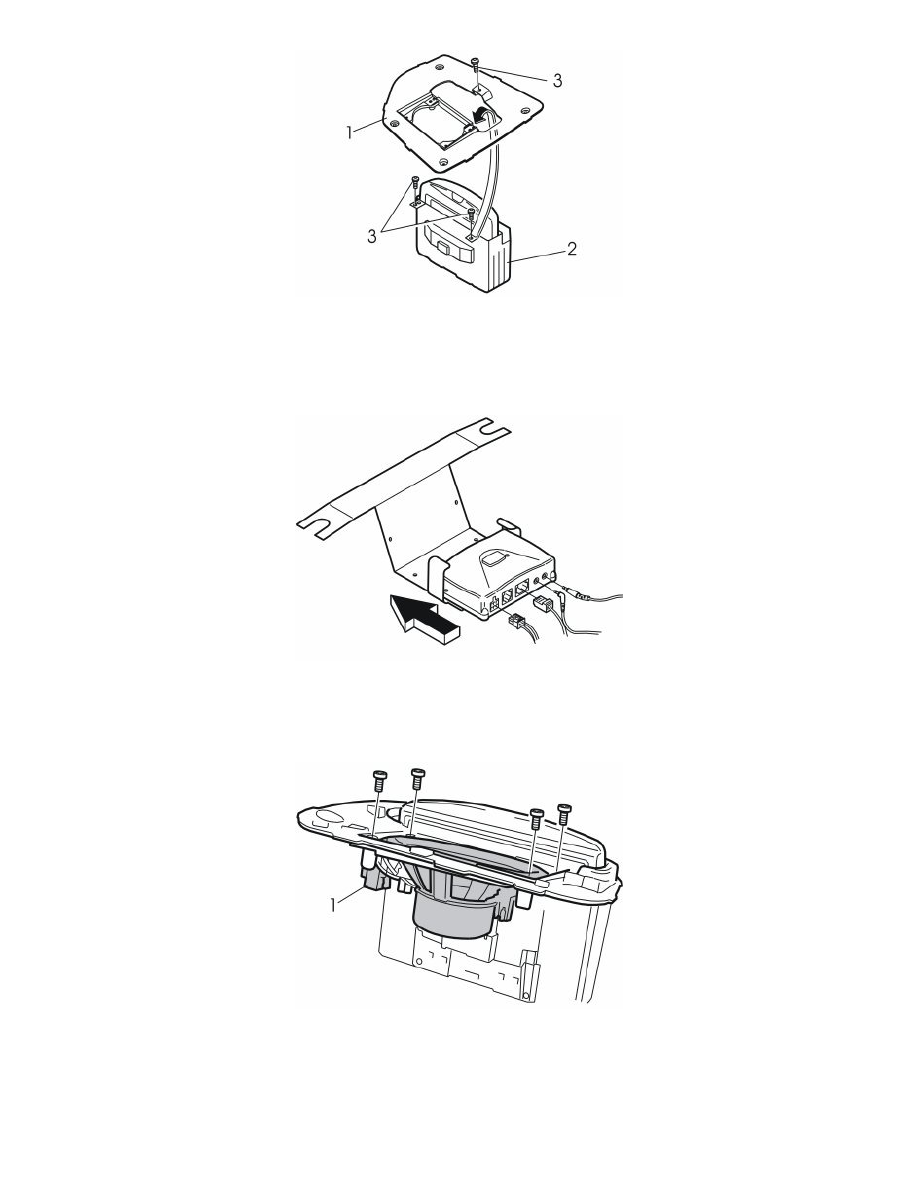
Applies to cars without a centrally mounted loudspeaker
-
Install the bracket (1) on the display (2). Use the screws (3) (from the kit).
Applies to cars with a centrally mounted loudspeaker
-
Install the bracket (1) on the display screen (2). Use the front screw (3).
Applies to cars without a centrally mounted loudspeaker
-
Connect the wiring for the DVD reader (1) to the display (2)
-
Install the display screen with the bracket in the dashboard using the existing screws (3)
-
Press the new loudspeaker grille (from the kit) into place on the dashboard.
Applies to cars with a centrally mounted loudspeaker
-
Install the centrally mounted loudspeaker in the cut out in the bracket for the display screen
-
Tighten the loudspeaker into place using the four screws
-
Press the connector (1) for the centre loudspeaker into the bracket on the left-hand under side of the display screen bracket.
