XC90 L5-2.5L Turbo VIN 59 B5254T2 (2004)
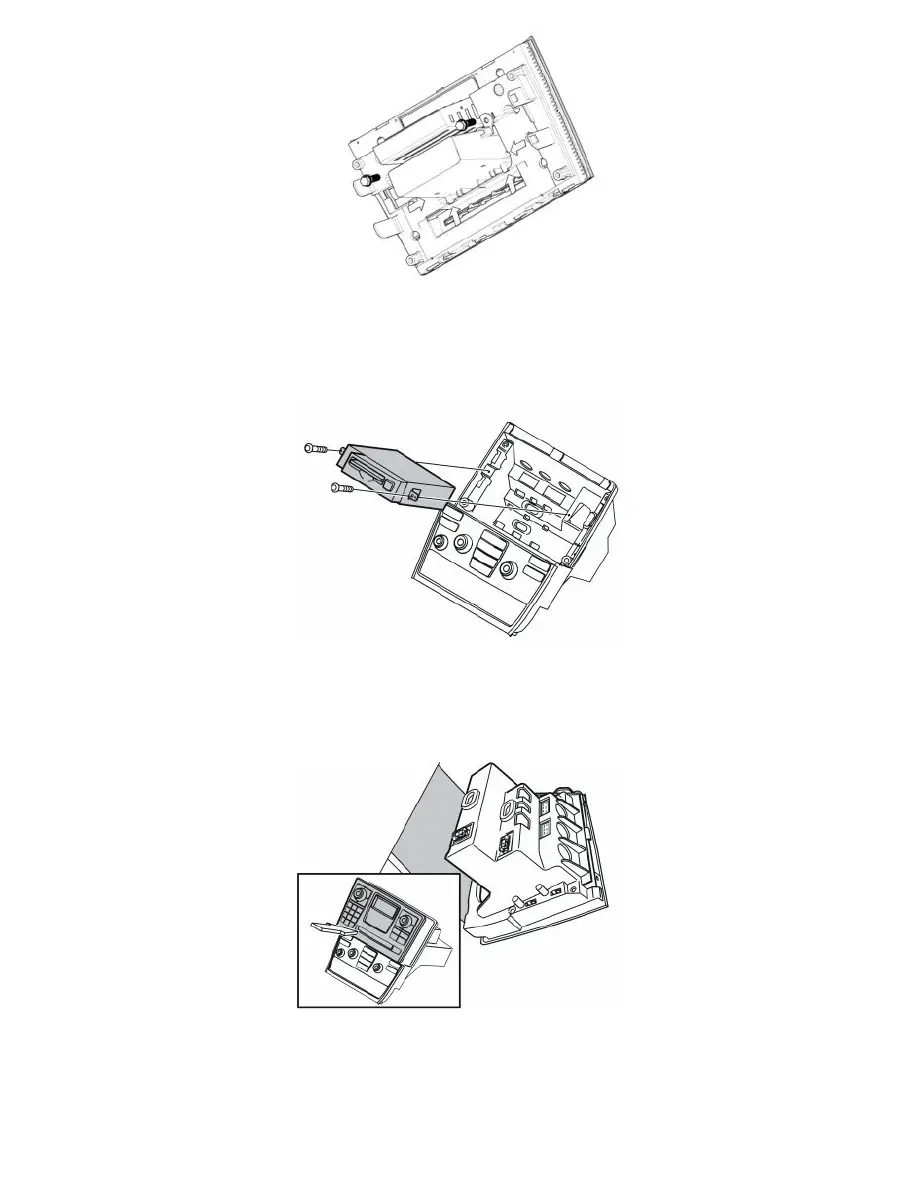
-
Remove the centre console locker from the control module. First remove the two screws on the reverse. Then pry off the catches on the sides and
underneath. Detach the centre console locker
-
Place the control module and centre console locker to one side. The centre console locker will not be reused.
Installing the MiniDisc player
-
Insert the MiniDisc player in the upper cut-out in the console. Ensure that the locating pins on the sides and on the reverse and the connector locate
in the corresponding socket in the bracket
-
Take the two screws which secured the centre console locker. Tighten the MiniDisc player
-
For aftermarket installation of both a MiniDisc and CD player/changer, install the CD player/changer according to points 5 and 6 in these
installation instructions.
-
Insert the control module in the bracket. Ensure that its guide mouldings at the bottom edge engage in the corresponding channels at the top of the
dashboard environment channel. Press all the way around so that the four catches engage
-
Tighten the control unit on the reverse using the four screws
-
Position the bracket in the car, in front of the cut-out in the centre console, leaning backwards towards the gear selector lever as illustrated.
Routing and connecting wiring
