XC90 L5-2.5L Turbo VIN 59 B5254T2 (2004)
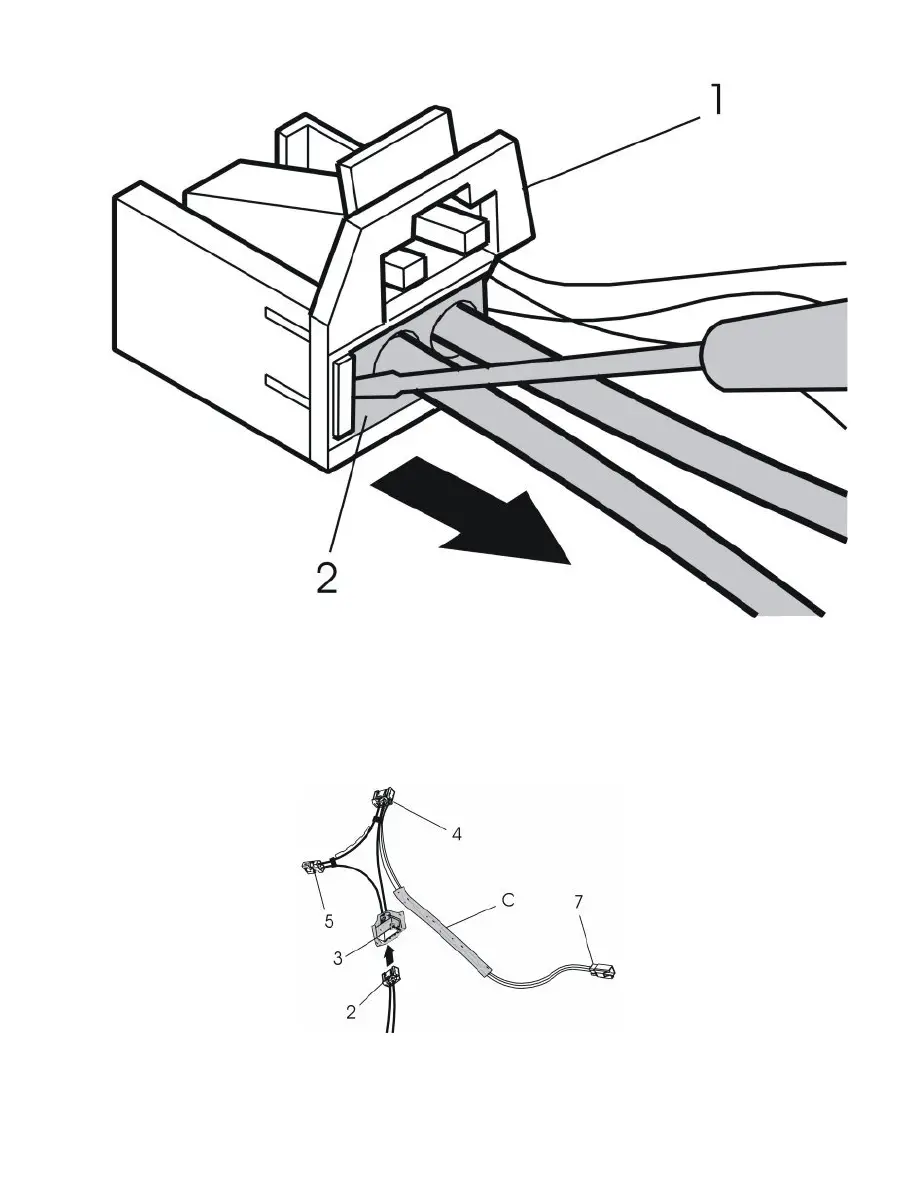
-
Take the connector (1) which was in the CD player/changer and remove the connector (2) with the fibre optic cable from it. Use a small
screwdriver or similar to lift the catch as illustrated. At the same time pull the fibre optic cable outwards to release the connector (2)
-
Reinstall the connector (1) which is now without the connector (2) in the CD player/changer.
Note! Be very careful when connecting the connector in the CD player/changer. The terminal pins in this connector are thin. They are
easily damaged and may become pressed into the player if the connector is not installed straight.
Illustration A
-
Take the junction cable (C) (purchased separately) and locate its foam taped connector (3)
-
Connect the small connector (2) with the fibre optic cables (disconnected in the previous step) to the connector (3) in the junction cable. There will
be a click when the catch engages.
Illustration B
