XC90 L5-2.5L Turbo VIN 59 B5254T2 (2004)
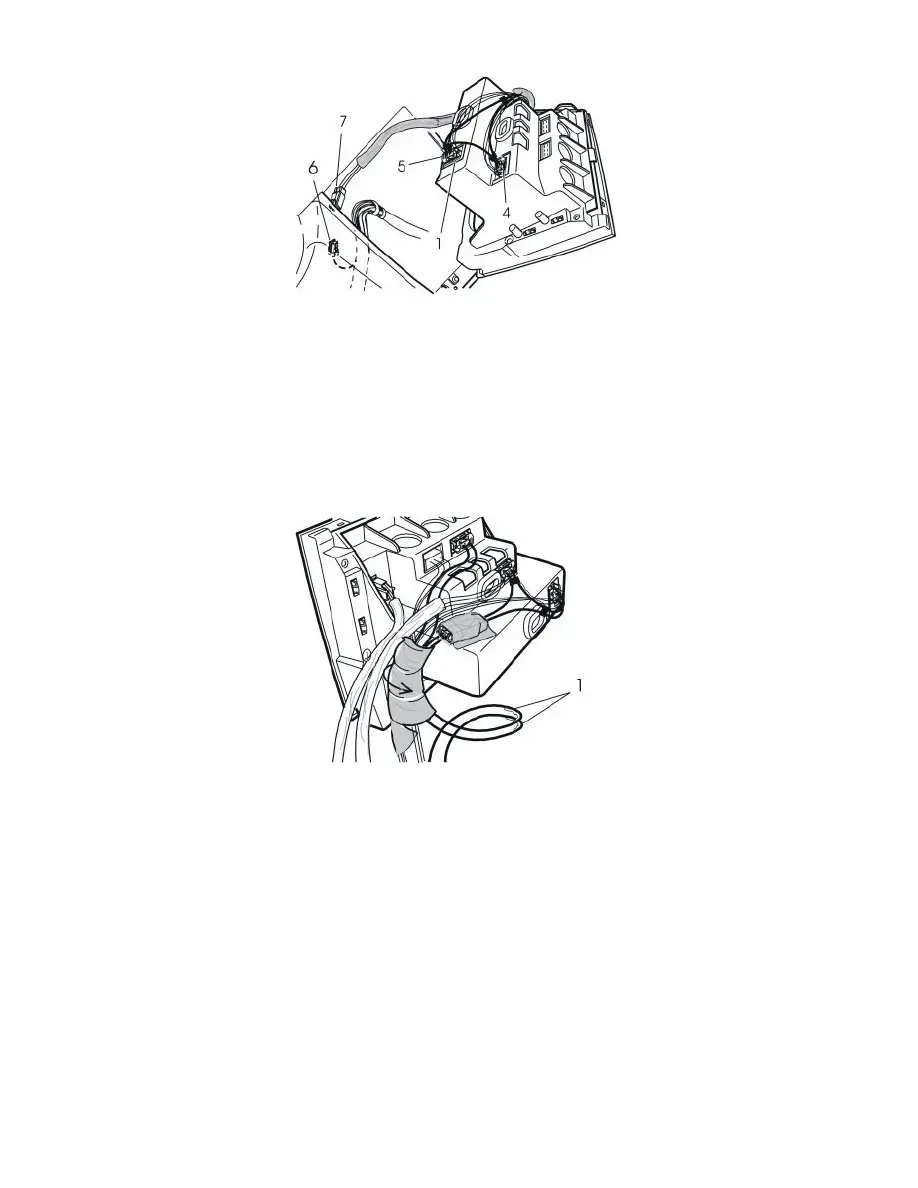
-
Connect the connector (4) from the junction cable to the MiniDisc player and the connector (5) from the junction cable to the connector (1) which
was reinstalled in the CD player/changer before.
Note! Be very careful when connecting the connector in the MiniDisc player. The terminal pins in this connector are thin. They are easily
damaged and may become pressed into the player if the connector is not installed straight.
-
Find the pre-routed grey connector (6) for power supply in the thick cable harness in the centre console. The connector is located either in the
centre console or in the space above the accelerator pedal. To remove the panel above the accelerator panel, slacken off the two Torx screws and
then pull the panel free from the clips on the outer edges and unhook it
-
Connect the connector (6) to the remaining connector (7) on the junction cable
-
Take a small piece of the foam tape from the kit and wrap it around the grey connectors (6, 7).
Hint: work from the right-hand seat.
-
Position the wiring so that it runs around the bracket as illustrated
-
Take half of the remaining foam tape from the wiring kit and wrap it around the cables not already protected.
Note! There will be excess fibre optic wiring which should be placed in an loop as illustrated.
-
Take the two load-removing grommets (1) from the wiring kit and secure it in the loops formed by the fibre optic cable as illustrated.
