| –
| Unscrew bolts -1 and 2- for steering column from central tube, supporting steering column by hand from below. |

Note | Use ratchet with 3/8" drive (commercially available) and multi-point bit with extension to slacken and remove bolts -1 and 2-. |
| –
| Pull out steering column from steering shaft |
| –
| Carefully put down steering column with steering wheel. |
| –
| Remove mounting bracket from vehicle. |

WARNING | If possible, stop on brake pedal should always be left installed; otherwise mounting for brake light sensor could break off if brake pedal is released too abruptly. |
|
| Check that seal to bulkhead is correctly seated before fitting mounting bracket. |
| –
| Insert mounting bracket in guides on vehicle. |
| –
| Fit nuts at mounting bracket guides to hold mounting bracket in position. |
|
|
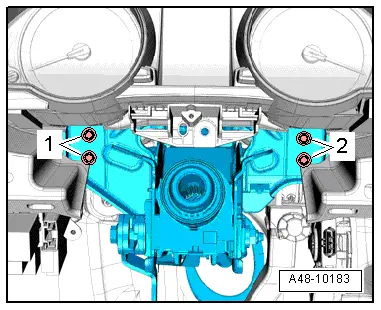
|
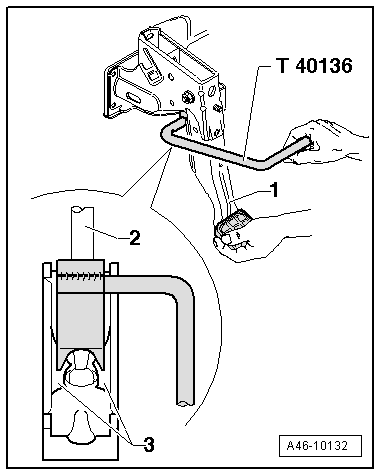
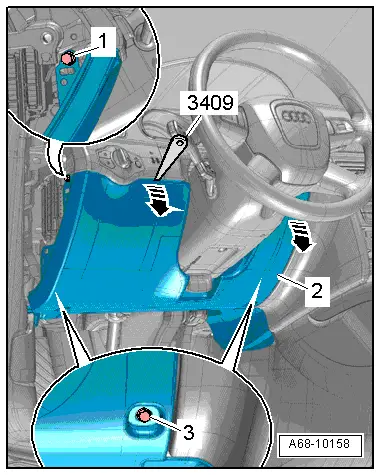
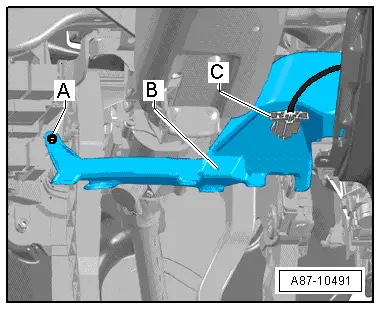

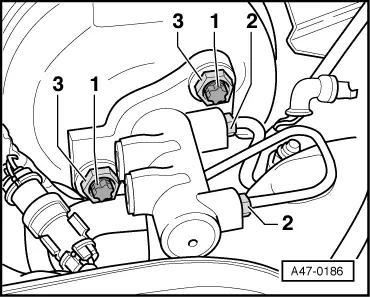

 Note
Note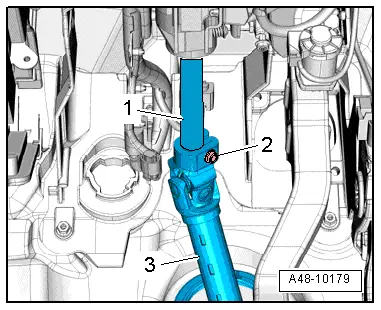
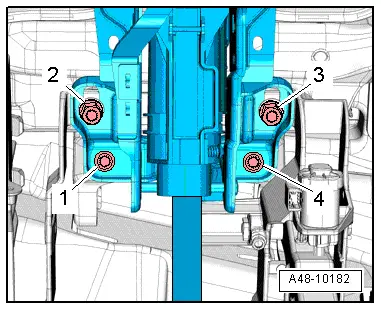
 Note
Note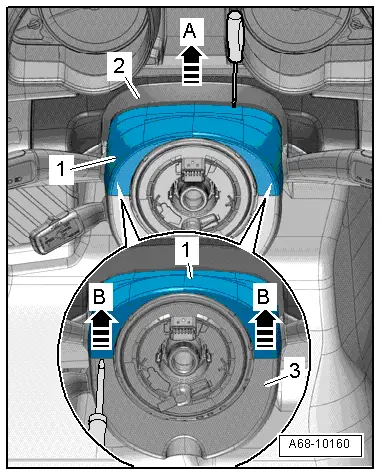
 Note
Note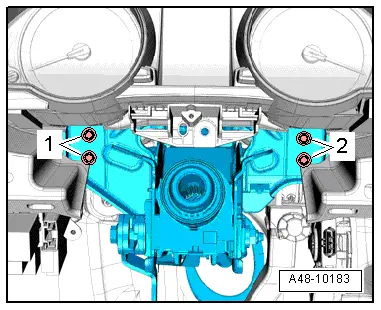
 Note
Note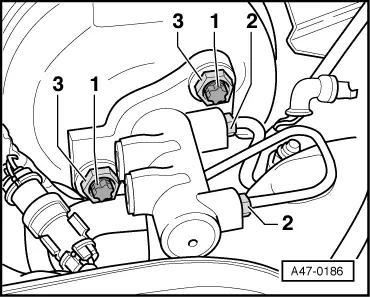

 Note
Note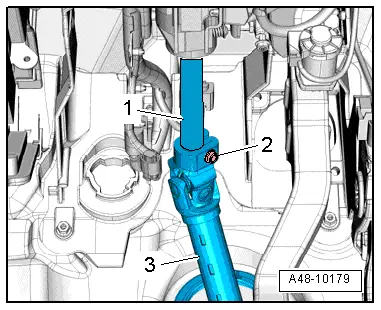
 Note
Note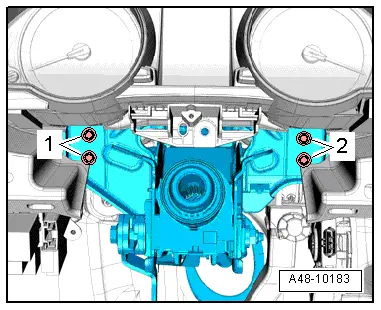
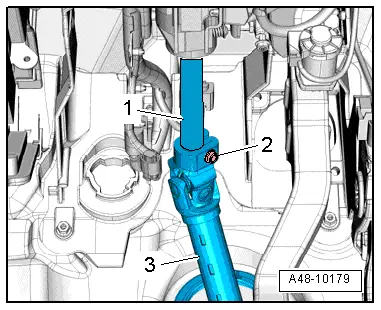
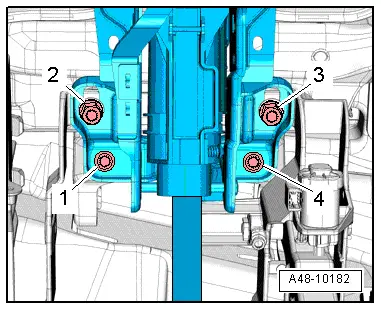
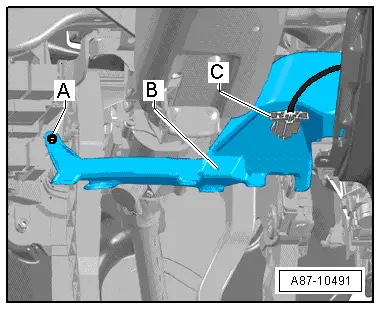
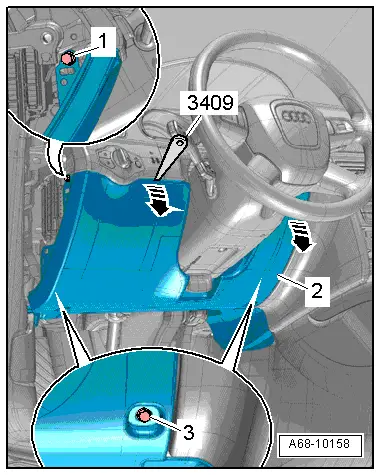


 WARNING
WARNING