|
Replace protective trim strip for door (front
door) - L67
 Remove Remove
| 1. |
Detach front door protective trim strip
| • |
Carefully prise off protective trim strip with a plastic wedge
(1)
|
|
| 2. |
Remove remaining glue
| • |
Remove adhesive residue at the door with a foil remover (2)
Note: Ensure that the
paint is not damaged.
|
|
|
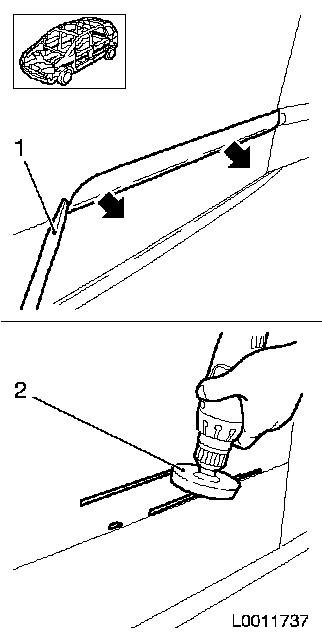
|
 Install
Install
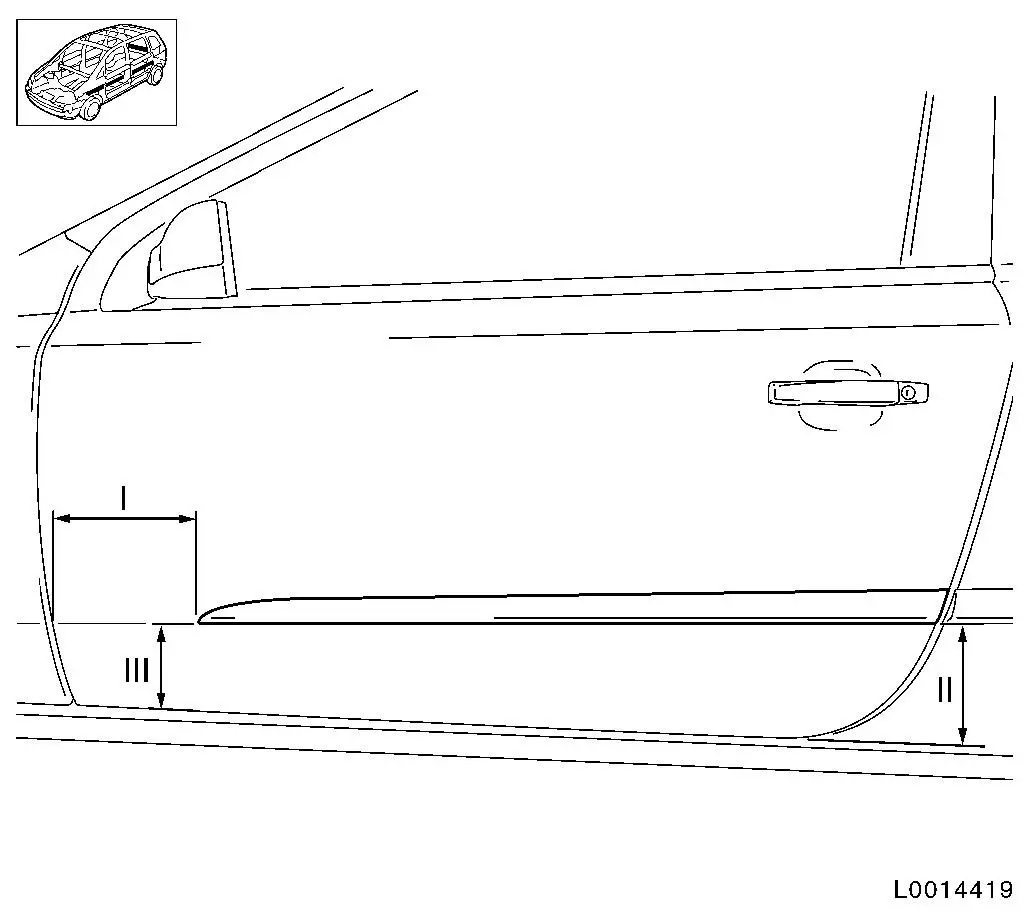
|
| 3. |
Dimensions L67
|
Front clearance
|
Rear clearance
|
Front clearance
|
|
Horizontal
|
Vertical
|
Vertical
|
|
I
|
II
|
III
|
|
255 mm
|
205 mm
|
155 mm
|
|
|
| 4. |
Remove protective strips from protective trim strip
|
| 5. |
Attach front door protective trim strip
| • |
Align and glue on protective trim strip
|
|
|